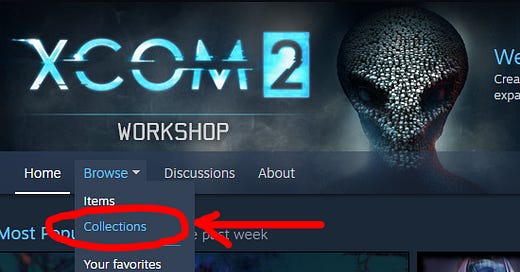XCOM 2/WOTC/LWOTC - Managing Mods
With so many mods, it is really nice that there is way to store and share mod lists.
I recently started playing Long War of the Chosen. I am going to be writing much more about it in the near future, but for now I can say that the early game is pretty well balanced, and that it has some fresh changes to gameplay, and that it seems very well thought out, and most importantly, that it is a lot of fun.
In this post, I want to talk a little about how I got up and running in LWOTC with a bunch of great mods, all of which were perfectly compatible, in almost no time at all, and with no problems whatsoever. Selecting mods can be a hassle; there are just so many mods on Steam, and it is hard to sort through them all, and many of them are outdated, or they are incompatible with other mods, or not what you are looking for. Its best to avoid all of that and just use a collection of mods that has been compiled by a pro. And so that is what I did.
Reddit is a good resource for this; several players use it to post their preferred list of mods. Alternatively, you can search YouTube for LWOTC players who will often link to their list of mods. This is how I found the mod list that I wound up using. On YouTube I found that Marbozir was playing LWOTC, and I knew that he is pretty good, and sure enough there was a link to his mod list - its is a little hard to find because it’s hidden under the “Show More” expander.
I first started using mod lists while watching Xwynns play Long War 2. He always provided a link to his mod list, which was super convenient, because it takes you straight to the Steam Collection which allows you to subscribe to all the mods with one click.
Typically, before I subscribe to a mod list, I will first unsubscribe from all the mods that I am currently subscribed to. This makes it easier to select the right mods when I launch the game. I just select all of them.
Saving Mod Lists
Sometimes I want to remember all the mods I am currently subscribed to. To do that, from the XCOM 2 Workshop page, navigate to Browse → Collections.
Then click on “Create Collection” and follow the prompts.
I don’t recommend saving your own mod list, as it is usually much better to just steal someone else’s, but sometimes it makes sense. If you like to play XCOM with a large and customized set of mods, then this is the best way to keep track of them all.